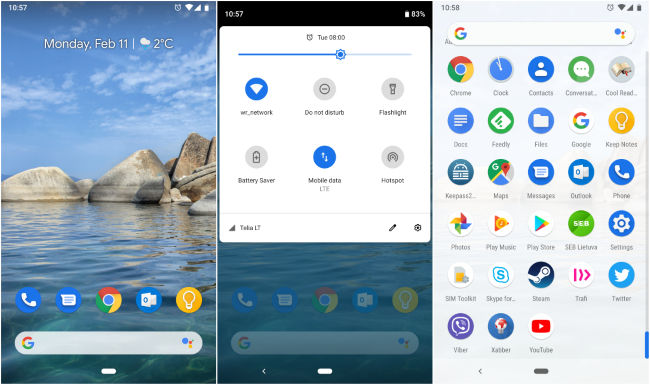After watching similar video on Youtube recently i’ve decided to also post such thing 🙂 There won’t be many apps though. I never was big apps user with my last devices. But with my latest purchase of Google Pixel XL (1st gen) i’ve even decided to go past that. Less changes from standard behavior, more usage of Google’s intended features and less apps (just what i absolutely need). So it might look a bit too ascetic.
Wallpaper – it’s the standard set of Google’s wallpapers changing every day (Landscapes theme). Static ones. Don’t want live wallpaper to drain my battery. I used to have one or no wallpaper on my previous devices, so it is already a step forward for me 🙂 Don’t see myself installing additional apps for more wallpapers. It’s interesting that Android 9 changes notification and app drawer’s background color to black when wallpaper has lots of white.
Home Screen – haven’t changed default layout which comes out of the box. Search bar was at the top (bookmark style) with Android 8 and moved to the bottom after updating to 9. You can’t remove it without changing the app launcher. But i don’t mind it. And for some reason don’t used that often either. This is just a habit to always launch Chrome and do search in there 🙂 And of course vanilla date and weather widget. Also i’m using new swipe gesture based Home button and task manager. Long swipe is still awkward, i tend to do double swipe instead. But i’m already used to it and start doing it on my old tablet until i realize i have to press that old task manager square button 🙂
Notifications Drawer – just 6 buttons. I can probably throw away Battery saver and maybe even Flashlight, as i don’t use them that often, but as it fits 6 icons in one row, why not. Actually i don’t remember using any of them in the past few months. Might need DND, when i start attending meetings or go to a movie. I also think that maybe i should still have my 7 inch tablet with me in case i need a bigger screen, so Hotspot would be handy.
 click on the picture for bigger size
click on the picture for bigger size
App Launcher – Google’s launcher allows 5 apps in a row. I know i can have more icons by putting them above on the desktop. But i don’t like having many rows of apps there and also these additional icons would have names below them and that’s just ugly 🙂 I’m always a bit conflicted with myself about the apps selection. I don’t call or message that much, but this is a phone, so.. I guess if i need to call or message someone these apps should be at my fingertips and other apps are not so critical. I also like color combination (blue, green, red and yellow) 🙂
Secondary (Predictive) App Launcher – if you do one short swipe up on the Home button it shows you opened apps and also another set of icons at the bottom. System tries to predict what app you might need at that point. Usually it shows most used apps. If i connect my headphones, it will show music app. If i usually commute and check schedules at that point of day, it will surface the traffic app and so on.
App Drawer – standard Google Launcher drawer with a prediction row at the top. You can also see a new thing for Android 9 – quick actions. It assumes i would want to call or open new Chrome tab at that point of day. I haven’t ever used it 🙂
And now the apps themselves:
Phone (default) – nothing too special. It’s a phone after all.
Messages (default) – I mostly receive SMS about various purchases, taxi requests, bank operations and i only send messages to my parents and a few friends. I have even connected it to my PC and send SMS from it once or twice 🙂
Chrome (default) – when i got my first Android device (Nexus 7) it had Chrome and i started using it and got used to it. I have tried Firefox on mobile ~5 years ago and didn’t like. So Chrome is my main browser (on mobile, i really dislike it on desktop and still use Firefox there). I even bare with “last visited” widget, although i would love to have just bookmarks in their place. I also started to use articles/news section recently (when it actually works). I know there are less battery intensive browsers out there, but i don’t have dozens of intensive pages opened at once usually and i like its UI for the most part.
Outlook – i don’t use Gmail. I have my own domain and email system for probably 10 years now. Although i use IMAP on mobile, i still have POP3 on my desktop. I’m just that old fashioned and like to have my email stored and backed up on my own hardware 🙂 I have used a number of email apps before, starting with default email app on old Android versions, K-9 mail. K-9 stopped working properly on my last Huawei tablet and i have switched to their default mail app. As Pixel only has Gmail, i’ve decided to give Outlook a go. I have used it a bit at work, so i knew and liked its UI. For the most part it’s ok. I don’t like that it doesn’t update its inbox fast enough when new email arrives while its open. There is also a weird absence of a way to remove old addresses from To suggestions. I still have my old work address popping up there when i want to send something to myself. Annoying.
Keep Notes (default, i think) – Google’s service to keep notes. I like being able to get same notes on mobile and on desktop. It’s fast. You can also set a reminder based on time or location. Nothing fancy. It can be used as To-do app, although i mostly keep there notes that i need often, shopping lists, things that i often need to copy and paste somewhere. I also used it to do transcripts during seminars.
Adobe Acrobat Reader – although i don’t have need to open pdfs that much recently (used to open reports at work), but i always had some sort of reader. Have tried a few freeware pdf readers. But they all either were too limited, had issues or were ad driven. Adobe’s app is surprisingly clean, elegant and robust. Following that i have finally ditched Foxit on desktop and switched to Adobe also.
BG Stats – one of a few apps i have purchased. This is to save scores for board games. It has nice UI, stats. Although it bothers me a bit to have to put a score in instead of just enjoying the game. But on the other hand i love stats. And i also don’t want it to be a waste of money 🙂 So i still do this, not sure for how long.
Calculator (default) – that’s a must have 😀
Calendar (default, i think) – I don’t use Google Calendar (only on rare occasions and i even use Keep more often for that). On my desktop i use Rainlendar. There is an option to sync it with Google, but i wouldn’t want to get 99% of my desktop reminders on mobile. I might start using it more in the future (or Outlook’s calendar). Currently i open it just to check week’s number (some diners have menus based on that) and occasionally check someone’s birthday. It’s nice that it shows day’s number on the icon 🙂
Camera (default) – I know it is on the home screen for many and they use it very often. I do not take pictures that much, so it is ok for me to pull it from the app drawer. Google’s app is nice and Night Sight is sick (and even works on my 1st gen Pixel) 🙂 Yeah, it doesn’t have all the filters and stickers other phones have. Whatever. Pictures quality is very good.
Clock (default) – i have just noticed that it’s icon also shows real time 🙂 I use it for morning alarm. That’s it.
Contacts (default) – it integrates with phone, messages and other apps. Recently i have moved all my important contacts to this service. Although i liked contacts UI on my old Huawei more.
Conversations – my first pick choice for XMPP (Jabber) client. It is paid at Google Play store, but it’s worth a few bucks. One can also get it free from F-Droid, i think. It is very simplistic and clean. Maybe sometimes a bit too simplistic. It also acts weirdly with Android 9. Although i have moved it to restricted apps, so it won’t hang in the memory all the time, but it still shows notifications in the drawer sometimes somehow. Recently i also had a problem with it because of a bug on a server i connect to, so i had to use another client for a while. That’s a recurring problem. If your server is not 100% XMPP standards compliant, there may be issues.
Cool Reader – not Cool Reader GL or newer. These new apps have clunky UI and very few settings. I love original one and i somehow managed to get it installed from my Play Store history. It even got a few updates recently, so maybe it is widely available again. I just love how it looks and works. I had crashing problems a few years ago, but not lately. Yeah, i have to find and upload books to it myself. I would switch to Kindle or other store options, but as i prefer to read in Russian, there is not a huge selection of books.
Docs (default) – usually it also comes with Sheets and Slides, but Google decided not to preload them anymore, i guess. And i have decided not to install them. I don’t need Docs that often either, but maybe i will have to open some doc someday or type one. Although i probably would use Keep for that.
Feedly – RSS client. I’m thinking about moving it to my home screen, but still not sure. I used to read news on mobile often, but not so much lately. Now i prefer to read them on my desktop. And if i read something on mobile i still usually email the link to myself to do something with that anyway. So this app is less used. Might change in the future. I like that it syncs with Feedly service and i have same read/unread articles on mobile and desktop.
Files (default) – regular file manager. Just don’t forget to enable showing of internal storage, or you would wonder like me where did that file i saved go 🙂
Google (default) – same as search, also includes assistant, which i don’t use and Google Cards that are available when swiping from the left on the home screen. Which i rarely use (most often accidentally).
Keepass2Android Offline – i use Keepass program on desktop to manage my passwords. As i keep my database in a cloud folder, i can always download it to my phone, if i really need it, and open with this app. Was very handy when i had to spend a few months in a hospital a few years ago. I keep it just in case.
Maps (default) – i use it sometimes. Also Timeline feature is constantly tracking my movement and commute, so i can see how much i have walked during the day (no need for step tracking app). I just wish it would be more accurate. It goes wonky often and jumps 10 km to a side or so and can’t always tell difference between moving on a bus and walking. Or i’m just such a fast walker 🙂 It also nags me with questions about places i visit. So far i’m playing good and report my findings, but i might disable it at some point, as well as constant reporting on traffic status. I also like how geo location service only turns on when needed (looking for a route, regular check in for timeline). Better for battery life.
Photos (default) – i have not used it in the past and opted to use local gallery/photos apps. But as it gave me unlimited storage with Pixel purchase i’ve decided to switch. And this is just so much convenient not having to worry about pictures, getting them synced and have easy access from other devices. Though there is a catch. It is easy to share an album, but if you delete some photos later (which i tend to do, don’t like to have lots of similar photos), then it will disappear for the person you have shared to. So in some cases i still have to download and send them the old way. Recently i have also discovered phishing in Photos. Someone was posting suspicious links via Photos to all commenters of one Youtube channel. It stopped after a while, but still a bit of a security hole.
Play Music (default) – after using various free services through out the years (Grooveshark, Soundcloud) i have decided to give Google Music a go a few years ago. It doesn’t cost much, music selection is ok. I can use it on a desktop and a few mobile devices. The app could be better, but it works. I have tried Spotify free at some point, but it sounded strange to me.
Play Store (default) – no store – no apps 🙂 Well, can use apks of course, but that’s just not convenient.
SEB Lietuva – local banking app. Started using this app only recently after i have finally ordered my mobile signature/passport. Was using pre-paid SIM whole my life, but decided to switch to subscription. I even win a little now as i have consolidated my mobile internet with calls/sms payments (used to have separate LTE card). This app is convenient to quickly check your funds and make quick payments, if another party also uses it.
Settings (default) – nothing special. Android 9 settings look a bit fancier with colorful icons, have more refined notifications settings. Oh and Digital Wellbeing is there also. Checked it a few time and forgot about it 🙂
SIM Toolkit (default) – i think it showed up when i have started using mobile signature. This app shows PIN approval popups.
Skype for Business – this is only temporarily installed for a job interview. I don’t use regular Skype either (have an old account though).
Steam – mostly have it to have mobile guard for my Steam account and purchases/sells (usually just trading cards). Occasionally i may also browse my Steam friends activity or news.
Trafi – local public commute schedules and route finder. It’s a nice app, although a bit overcrowded with various other options i don’t use. Also often use its website on desktop.
Twitter – my only social network activity 🙂 And i mostly started using it to tweet my blog posts. I have a few folks i follow, a few even follow me 🙂 On mobile i mostly just check notifications.
Viber – a few friends were constantly nagging why i still don’t have it, so i caved in. It’s my “Skype” option. I have also installed desktop app so i can type faster when i’m sitting at my PC. It’s UI is simple, although has a few quirks. I was surprised how many of my contacts actually have Viber account. I used SMS in the past to contact friends. Now it’s mostly Viber.
Xabber – installed temporarily (once again) while there are problems with Conversations. It’s a good XMPP client, but it’s UI is a bit clunky (say to exit this app you have to do 3 clicks).
YouTube (default) – used to use it A LOT back in the days just laying on the couch and watching some random videos. Because of a back problems i don’t do that anymore. Now i watch a lot of Youtube on my PC 😀 Still use it occasionally, but i really dislike how it works with notifications, when it opens and plays a video to just show you a reply. They have improved it on the desktop. You can read and type replies within the notifications panel. Hopefully they will port this to mobile somehow. Google+ integration was so much convenient.
A few apps i have removed/disabled:
Cloud Print – i don’t even own a printer 🙂 Drive – i use OneDrive (have more storage there and i just like how it works in Windows). Gmail. Google Play Movies & TV – used to have Netflix app, but stopped watching it and canceled my subscription for now. Hangouts – was my messaging app, replaced by Viber and almost dead. Project Fi 🙂 I also used to have Swift keyboard, trying to live with Gboard now. No games. I find the 5,5 inch screen still too small for games and i just didn’t have an urge to install one. Still have Hearthstone and a few small games installed on my tablet.