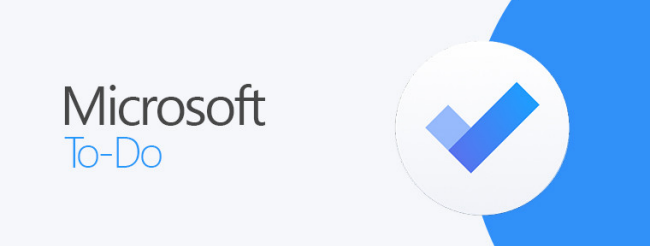Sharing a few facts and impressions from my experience of using To Do and other Microsoft task management solutions. In the past i have used Excel to manage my list of tasks. I know, that sounds weird, but it was very organized, with dates, automatic coloring of various types of tasks and so on. I was getting my work done and that was the most important part. So, nobody cared what i use. For team’s projects we had very convoluted Excel sheets, our manager also used Project and at some point we started to use Planner. But these tools were not really designed for your personal tasks. Then i have switched jobs and as i was starting with a clean slate, i decided to try some app to track my stuff.
First, i have learned that my current company uses Wrike. It is more of a project management tool. Although can be used for simple tasks, assigning sub-tasks to team members, kind of like Planner. But it is a beast and we use only 10% of its functions. It has Personal section, but it just felt too much for just a quick task management. It is hard to describe this feeling, but with all the menus, dashboards and widgets it felt heavy weight. Same with mobile app. Too many bells and whistles.
I have heard about Microsoft’s To Do app before. Although it was mostly advertised at that point as a personal/family task tool. Decided to give it a try. At first only web version both on the desktop and mobile. Later managed to get mobile version approved in our MDM store. Still using web version on the desktop as Store version is not available for us. And at this point i don’t even think i would use it instead of a web version. So used to have it always running as a first tab in all my browsers. Mobile app though is a must have. It is very responsive and smooth.
That’s what i like the most about To Do. It is just one or few clicks away and you are already typing new task. You can do it anywhere in the app and later decide to move it to another category or add a due date. On mobile you just click app icon, it is up instantly. Then hit plus button and quickly add a title. There are also reminders and widgets on mobile, but i don’t use them. All reminders go to Outlook on my desktop and i prefer to have them only there. But you have options. I like also that i have same experience fast on any device. Just open a browser and go to To Do’s URL and you see all your tasks. Have to go away from your desk, it is still available in your pocket on mobile and you can do changes on the fly.
That being said, it is not without drawbacks. Although after using it for 3 years i don’t think about changing to something else. Unless someone shows me a really compelling app or service. But even if it exists, there is another issue. Licensing and data storage. To Do is part of your M365 account, tasks are stored in your Exchange Online mailbox (you can see them in Tasks menu in Outlook, just without sub-tasks, which are called steps). Like, my company might not renew Wrike next year or switch to Jira or something else. Even Planner might go away for some reason. But it is very unlikely they will cancel Exchange Online 🙂
So, what i don’t like? My Day view is useless in its current form for me and many others. Though i have found a workaround for myself. Tasks can be added to My Day only on the current day. But personally i plan my next day at the end of the current one. It doesn’t make sense to me to start my day with planning it instead of actually working. And morning is the most productive time for most people. Microsoft is stubborn and is not adding an option to plan in advance. So, personally i do not use My Day at all. I use Planned category and add next day as due date to all the tasks i have to work on tomorrow. I know, that’s not what due date is for. But it works for me. There is an option to repeat tasks, but it doesn’t work the way i would want. Also, in Planned view you don’t see all the other tasks that don’t have due date yet and probably waiting for their time (i have a long backlog).
Another thing that irks me is overall design. You have 3 panes. Two smaller on the sides show categories on the left and steps on the right. But 60% of space is taken in the middle by a pane showing list of tasks. That’s a total waste of space. I think this came from an idea that task is something like “Buy groceries for kid’s birthday party” and steps are “Ice cream”, “Cake”, etc. But in my case task might be ‘Project X” and steps are “Schedule a meeting with Peter and vendor Z to go over that product”. So, my steps often run for 5+ lines in that crammed little pane on the right. And sometimes i have dozens of steps, so i have to scroll a lot to get to the last one. I’m probably just “holding it wrong” 🙂 But i am not alone, seen lots of requests to make side panes wider on feedback page. There is another issue related to this. A few years ago it started to cut off long text in steps when you change view or reload the page. If you have long text in steps, it only shows a few first words. Have to click on another task to make full text to appear. Which i am already used to do automatically. But, if you do search and are unlucky to have only one task as a result, then there is no other task in a view to click on and back. Maybe this is somehow related to my account only. I have thousands of completed tasks already. Tried to open a support case a while ago, but it didn’t go anywhere.
They also experiment with design and recently all text in To Do web version became some sort of shade of dark gray instead of black. Though for some reason only in steps. You can get used to it, but it is yet another example of fashion over usability. I would like to get useful features instead of a fancy confetti animation, when you click a completion checkbox. And as we are talking about animations. For a long time in all browsers and machines i use i see this visual bug. I close all steps of a task, then finally i hit completion checkbox of a task itself. It changes to blue check mark. But next second it un-checks itself and another second later checks again and then stays checked. They are doing some update of a record on the backend and maybe it sends some confirmation request and web frontend is doing this “dance” as a side effect. Or maybe again it is because of a number of tasks i have and if someone has just a few tasks it is not visible to the eye. But such minor annoyances look weird.
As i have mentioned search, i need to say that this is another great advantage. I might recall just one word from something i’ve been dealing last year and it helps me find my old task and solution i have applied back then. This, of course, is only useful if you put as much information as possible into your tasks. Helped me many many times. And search is very fast also.
Speaking about backend. To Do uses cached storage in your browser with tasks and syncs them back to database. Sometimes instantly, sometimes not. I have seen on devices i haven’t used for months that it would show incorrect number of tasks and slowly numbers would realign. For a while i had to restart by browser at the end of the day to make it sync, it was getting stuck. But recently they have improved this and haven’t seen such issue for some time. Still, makes you weary and at the end of the day i usually check tasks on mobile to make sure they look similar to my desktop variant.
All being said, i think there are more advantages than issues and i will keep using it. Have shown it to a few colleagues, but it feels i might be the only one using it in my company 🙂 Although it is getting more visibility by being integrated into other products, which might drive more usage. Especially after being added to the desktop version of Outlook recently. There was also a button in OWA for a while and Teams has tasks from To Do showing in its Tasks app, which combines both To Do and Planner. But in my experience last year it was very very sluggish while loading my tasks in Teams. And just in general, i like it being a separate thing. Usually i have it opened in a browser on one screen and Outlook on another. Wouldn’t like to switch between tasks and emails in Outlook all the time. Also with browser it is easy to move tab around, from one screen to another and so on.
Hopefully with To Do being available inside Outlook it will drive usage and also make Microsoft invest more into its development, adding more useful features and fixing bugs.