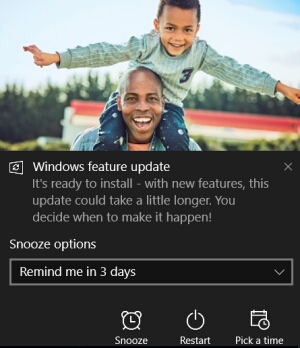 After posting about my experience updating Windows 10 to Creators Update via WSUS earlier this year i thought updating to Fall Creators Update should be a breeze. Well, not exactly. There are some issues and quirks i had to deal with.
After posting about my experience updating Windows 10 to Creators Update via WSUS earlier this year i thought updating to Fall Creators Update should be a breeze. Well, not exactly. There are some issues and quirks i had to deal with.
First of all, our WSUS has successfully pulled Fall Creators Update (1709 version) from Microsoft servers sometime around October 17 and started reporting Needed status for Windows 10 PCs in our network. So i went and declined an upgrade for Windows 7 and 8.1 machines as we are not doing such upgrades. And then approved en_us and en_gb updates for a special group, which i will be putting PCs in to update. We have two versions as there are a few computers in the network using en_gb version (that was a mistake, but now we don’t really want to reinstall them; i wish there were only one EN version..). Then i have added a few testing PCs to that group. When doing Check for updates it pulled the update from WSUS and started preparing it for installation. While PC was showing “Preparing” status, WSUS was showing Failed status for this machine (quirk No.1, but very minor one). After the update installation it still shows Needed status for some time, until it gets new info from PCs. Once PC has prepared Fall Creators Update (FCU or 1709) it shows a popup as shown above. It is different from what was shown last time and this popup is the usual Action Center popup. Although i would like not to have human faces in there as i have to prepare instructions with screenshots and this looks weird. Quirks No.2 and 3 – pressing Restart Now in this popup did nothing on one of my testing machines. I have waited 5 minutes, tried pressing it again, restarting the machine and pressing again. Nothing. The second PC haven’t even showed it at all for some reason. One should hope MS will fix this for the next update (actually, it should be fixed in the FCU already for it to work for the next update). So, i had to use Start > Power button > Update and Restart. This worked fine and FCU install went smoothly on both machines. It took around 10-15 minutes until seeing your desktop (with multiple reboots and waiting for it to finish once you login). As MS is now doing updates with only differences, not overwriting the whole system, it takes almost 2 times less time. This is great.