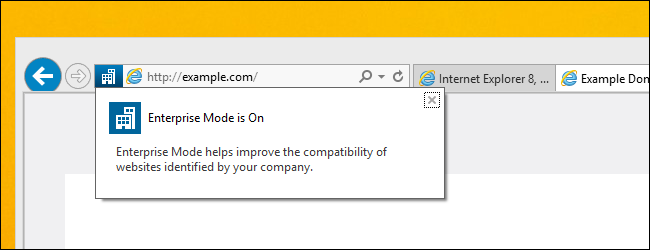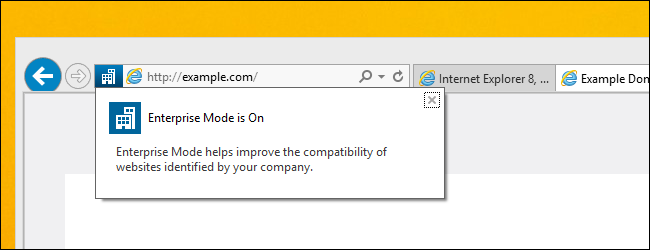 In our organization we always had (and probably will) a few internal and external systems, which are working best with Internet Explorer. Better yet, with IE9. Actually it is even more complicated as we also had to enable Compatibility Mode for some sites via Group Policy for them to actually work properly with IE9 (i guess they were designed to work with IE7 or such..). While evaluating upgrade to IE11 we have found out, that in many cases standard IE11 won’t work. I have read before about the upcoming Enterprise Mode feature (if i remember correctly, it was enabled with an update in August of 2015, so if you install clean IE11 upgrade, it won’t have it until you install all the later updates from Windows Update or WSUS). So, after a lot of testing and trial i have made all our systems work with IE11 (well, almost, some of them still have minor issues). And i will share my findings here.
In our organization we always had (and probably will) a few internal and external systems, which are working best with Internet Explorer. Better yet, with IE9. Actually it is even more complicated as we also had to enable Compatibility Mode for some sites via Group Policy for them to actually work properly with IE9 (i guess they were designed to work with IE7 or such..). While evaluating upgrade to IE11 we have found out, that in many cases standard IE11 won’t work. I have read before about the upcoming Enterprise Mode feature (if i remember correctly, it was enabled with an update in August of 2015, so if you install clean IE11 upgrade, it won’t have it until you install all the later updates from Windows Update or WSUS). So, after a lot of testing and trial i have made all our systems work with IE11 (well, almost, some of them still have minor issues). And i will share my findings here.
Read More